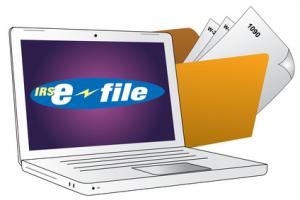Online E-Filing: A Step-by-Step Guide on How to E-File a W2
In today's digital age, electronic filing (e-filing) has revolutionized the way individuals and businesses submit their tax documents,
TRAVERSE CITY, MI, US, April 12, 2024 /EINPresswire.com/ -- In today's digital age, electronic filing (e-filing) has revolutionized the way individuals and businesses submit their tax documents, offering a convenient and efficient alternative to traditional paper filing methods.
Among the essential tax forms eligible for e-filing is the W2, a crucial document that reports an employee's wages and tax withholding information.
To assist taxpayers in navigating the e-filing process for W2 forms, a comprehensive step-by-step guide has been crafted, ensuring a seamless experience for all filers.
Step 1: Gather Information
Before initiating the e-filing process, it's imperative to gather all pertinent information required for completing the W2 form accurately. This includes details such as employee wages, tax withholdings, and employer identification information.
Step 2: Choose an Authorized E-Filing Provider
Selecting a reputable and authorized e-filing provider is crucial for ensuring compliance and security. Numerous online platforms and software solutions offer e-filing services for W2 forms, each with its own set of features and capabilities.
Step 3: Input Data
Once the e-filing platform has been selected, proceed to input the relevant data from the W2 forms into the designated fields. Ensure accuracy and double-check all entries to prevent errors and discrepancies.
Step 4: Review and Validate
After inputting the necessary information, thoroughly review the completed W2 forms to verify the accuracy of the data. Most e-filing platforms offer validation checks to identify any potential errors or missing information before submission.
Step 5: Submit Electronically
Upon completing the review process and addressing any validation errors, proceed to submit the W2 forms electronically through the chosen e-filing platform. This initiates the transmission of the documents to the appropriate tax authorities for processing.
Step 6: Receive Confirmation
Following the submission of the W2 forms, await confirmation of successful transmission from the e-filing provider. This confirmation serves as proof of submission and ensures that the tax documents have been received by the relevant authorities.
By following these simple steps, taxpayers can effortlessly e-file their W2 forms, streamlining the tax-filing process and avoiding the hassles associated with traditional paper filing methods. To learn more about efiling a W2, visit https://filemytaxesonline.org/
Frank Ellis
Harbor Financial
email us here
EIN Presswire does not exercise editorial control over third-party content provided, uploaded, published, or distributed by users of EIN Presswire. We are a distributor, not a publisher, of 3rd party content. Such content may contain the views, opinions, statements, offers, and other material of the respective users, suppliers, participants, or authors.